To see blogger blog new four types and 20 variant templates go to your dashboard and click on theme section or blogger will show you a new theme arrival message ,where you will see those templates are-
Written By
Momenul Ahmad
1-Contempo : Light,Dark,Pink,Aqua,Flamingo
2-Soho : Light,Dark,Neon,Pink,Red
3-Emporio : Porcelain,Toolbox, Apron,Technica,Flamingo
4-Notable : Light,Coral,Dracula,Pink,Antique
To see variants :
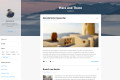
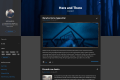
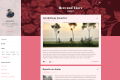
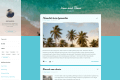
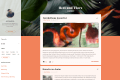
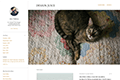
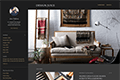
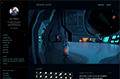
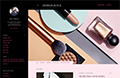
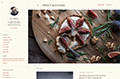





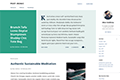
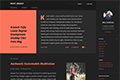
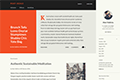
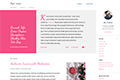
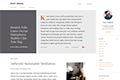
Image source:blogger
Each obtained 5 variants to preview or apply click on image , it will popover and open on site with your live blog to see another variants click on next ( right corner below) for another one next,next,next , if you think yes it's for me than click Apply to Blog or want to customize than click customize.
What to do for customize templates :
After clicking on customize you will redirect to main settings of Blogger Theme Designer section ,on the right side you will see Themes,Background,Advanced [ no need to change for established blog] and Gadget menu - click this menu to arrange all of your existing or non existing widget after see widgets click widget than select and configure as you think.
Written By
Momenul Ahmad
1-Contempo : Light,Dark,Pink,Aqua,Flamingo
2-Soho : Light,Dark,Neon,Pink,Red
3-Emporio : Porcelain,Toolbox, Apron,Technica,Flamingo
4-Notable : Light,Coral,Dracula,Pink,Antique
To see variants :
Contempo (New)
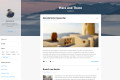
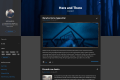
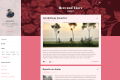
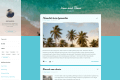
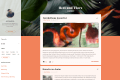
Soho (New)
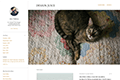
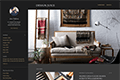
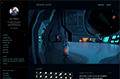
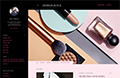
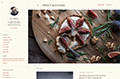
Emporio (New)





Notable (New)
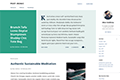
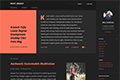
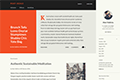
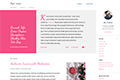
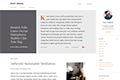
Image source:blogger
Each obtained 5 variants to preview or apply click on image , it will popover and open on site with your live blog to see another variants click on next ( right corner below) for another one next,next,next , if you think yes it's for me than click Apply to Blog or want to customize than click customize.
What to do for customize templates :
After clicking on customize you will redirect to main settings of Blogger Theme Designer section ,on the right side you will see Themes,Background,Advanced [ no need to change for established blog] and Gadget menu - click this menu to arrange all of your existing or non existing widget after see widgets click widget than select and configure as you think.